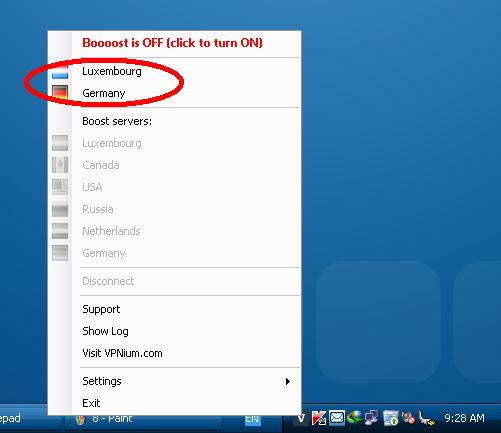Need a hand managing all those places you have in the Cloud?
CloudCube – Combined Management Of Google Drive, SkyDrive, Dropbox & More On Android is worth a try
CloudCube is the powerful management tool for for browse and sync
data with your cloud storages. Unique features will allow you to do any
work with your storages quickly, simply and easy.
The file sharing and cloud storage space is very crowded, but many users still find it perfectly manageable to use two or more services at once. Cloud aggregator apps make this all the more easier and there’s a fairly large number of such apps available for just about every platform. CloudCube is yet another cloud aggregator app for Android that allows you to connect your Dropbox, Box, Google Drive, SkyDrive, and Yandex Disk, letting you access files in each account from a single app. Users can not only browse and save files from these accounts to their local storage, but also upload files to any one of the connected accounts. CloudCube lets you upload individual files or entire folders at once and has a dedicated tab for monitoring file upload activity. The app indexes all files on your cloud and local storage and offers a central search feature that allows you to search for files and folders from the connected storage accounts.
Read more at: addictivetips.com
www.worldofelectronics.co.uk
The file sharing and cloud storage space is very crowded, but many users still find it perfectly manageable to use two or more services at once. Cloud aggregator apps make this all the more easier and there’s a fairly large number of such apps available for just about every platform. CloudCube is yet another cloud aggregator app for Android that allows you to connect your Dropbox, Box, Google Drive, SkyDrive, and Yandex Disk, letting you access files in each account from a single app. Users can not only browse and save files from these accounts to their local storage, but also upload files to any one of the connected accounts. CloudCube lets you upload individual files or entire folders at once and has a dedicated tab for monitoring file upload activity. The app indexes all files on your cloud and local storage and offers a central search feature that allows you to search for files and folders from the connected storage accounts.
Read more at: addictivetips.com
www.worldofelectronics.co.uk